The SQL Server error code 0x80004005 login timeout expired is a common error that occurs when trying to connect to a SQL Server instance. This error is usually caused by a problem with the connection settings or a problem with the SQL Server instance itself. There are several reasons why this error may occur.
Table of Contents
1. Incorrect SQL Server connection string
One of the most common causes of login issues is an incorrect connection string. This can happen when the server name, port number, or login credentials are incorrect. To resolve this issue, double-check your connection string and make sure that it is correct.
For example, in this tutorial on how to connect to SQL Server using Python, a SQL Server connection string looks like this:
import pyodbc
connection = pyodbc.connect('Driver={SQL Server};'
'Server=localhost;'
'Database=Expert-Only;'
'Trusted_Connection=yes;')
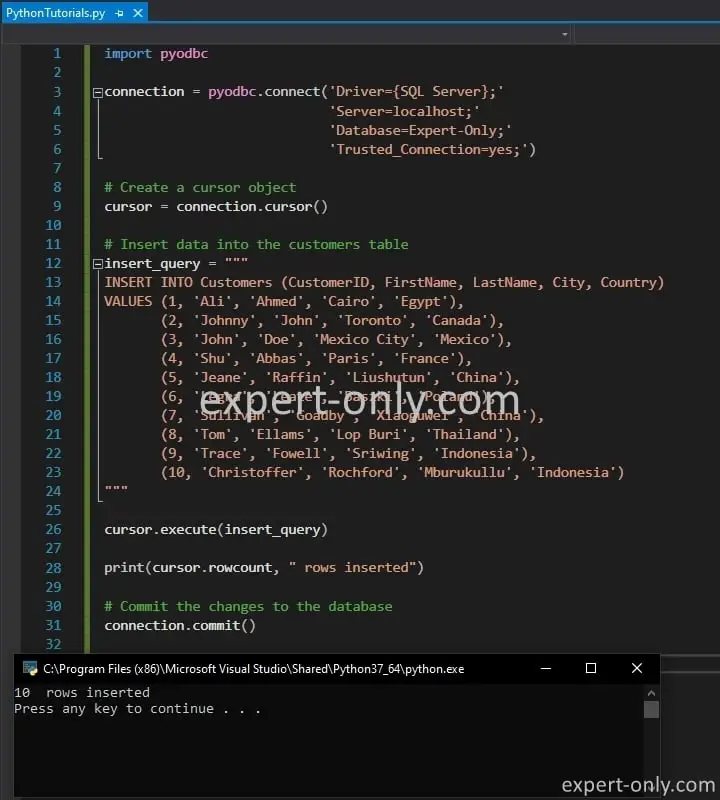
Whereas with SSIS connections, a connection string looks like this. Exemple taken from the ConnectionString property of a Native OLE DB 11.0 conneciton to SQL Server.
Data Source=localhost;Initial Catalog=Expert-Only;Provider=SQLNCLI11.1;Integrated Security=SSPI;Application Name=SSIS-Package1-{49247E1C-7749-4A4C-B9BC-8A83F7A1190F}localhost.Expert-Only;Auto Translate=False;
2. SQL Server error login timeout instance issue
Another common cause of the SQL Server error login timeout expired is a problem with the SQL Server instance. I.e., on server side. This can be caused by a number of things such as the SQL Server service not running, the server being down for maintenance, or a problem with the network connection.
In this case, you should check the status of the SQL Server service, check the server’s event logs, and check the network connection.
3. Client side settings not properly set
A third cause of this error is a problem with the client-side settings. This can be caused by a problem with the client-side network settings or a problem with the client-side firewall. To resolve this issue, check the client-side network settings and make sure that they are configured correctly, and check the client-side firewall to make sure that it is not blocking the connection.
Conclusion on the SQL Server error login timeout
In conclusion, the SQL Server error code 0x80004005 login timeout expired is a common error that can be caused by several different issues. By checking the connection settings, the SQL Server instance, and the client-side settings, you can often resolve this error and restore the connection to the SQL Server instance.
More tutorials on SQL Server and T-SQL
- SQL Server data types with code examples
- Manage strings with more than 8000 characters
- Store a SQL Server column in a variable
- Create a SQL Server database with a script
To go further and use programming to manage data, you can use Python and T-SQL to manage SQL Server tables and data.



Be the first to comment